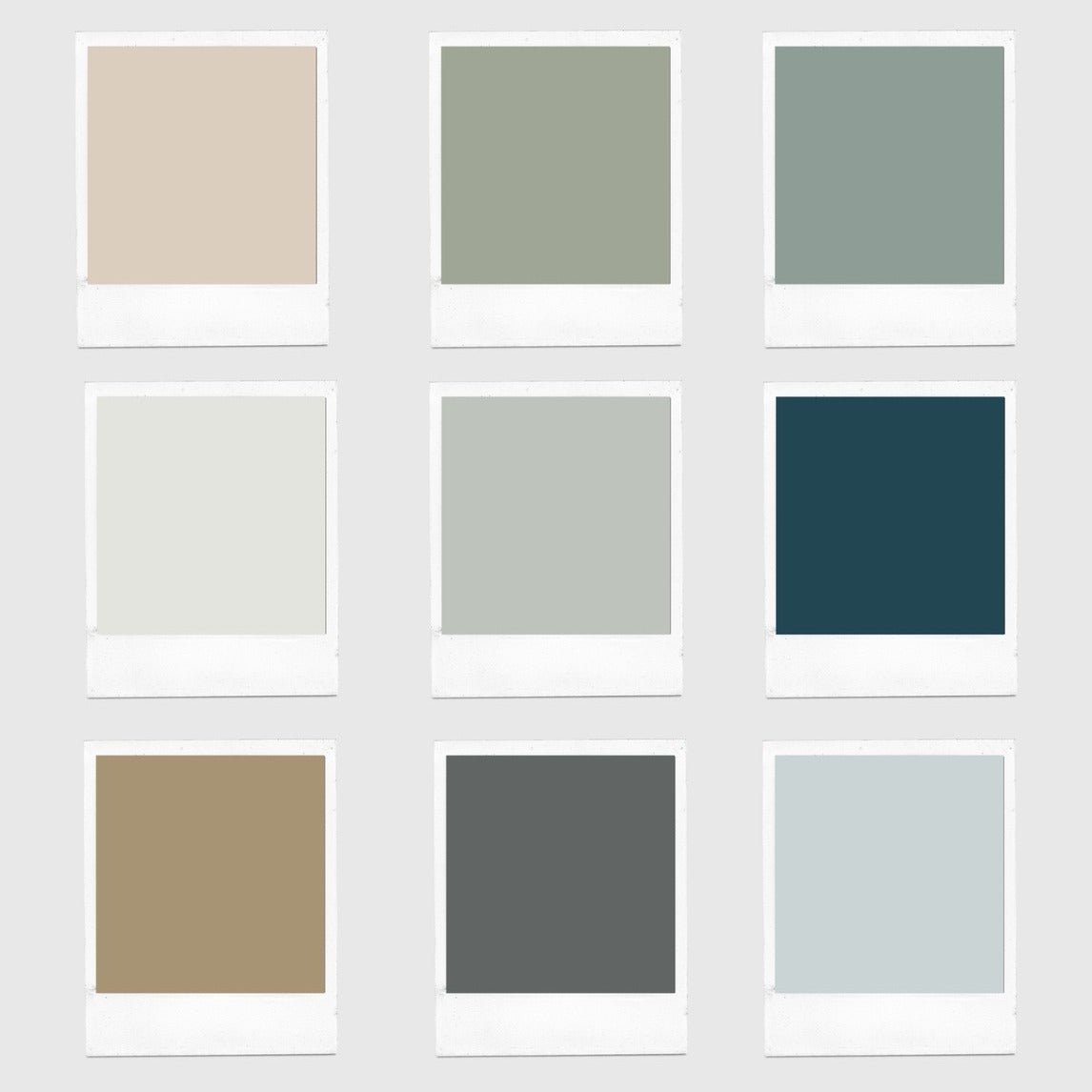
How to Make a Color Palette for a Room
Color is one of the most important elements when designing a room. But with so many options available, how do you choose the right color? We’ve put together a list of online tools that will help you generate a color palette for your home with a click of a button.
What Is a Color Palette?
A color palette, also referred to as a color scheme, is a set of colors that work together. A color palette can help enhance your interior design style, create a mood in a room, and establish a visual connection between different spaces.
There are four main types of color palettes:
Monochromatic color palettes
A monochromatic palette is a one-color palette consisting of different shades and tones of the same hue, such as ultramarine, dark blue, and navy blue.
Analogous color palettes
An analogous palette consists of three colors located next to each other on the color wheel, for example, yellow, green-yellow, and green.
Complementary color palettes
A complementary palette is based on colors that are opposite of each other on the color wheel, like red and green or orange and purple.
Triadic color palettes
A triadic palette is made from three colors that are evenly spaced on the color wheel, for example, red, yellow, and blue.
With endless color combinations, it can be hard to find the perfect palette for your home. Color palette generators make your task just a little bit easier.
10 Best Tools to Help Generate a Color Palette
A color palette generator is software that creates a color scheme around a specific color or shade. Below, we list some of the most popular online palette generating tools.
ColorSnap allows you to easily build a color palette for your home. Just upload any photo and you’ll receive a custom color palette with coordinating paint colors in a matter of seconds. The ColorSnap Visualizer tool will capture colors from your surroundings and match them accurately to Sherwin-Williams paints.
ColorSnap lets you fine-tune colors in your palette using the brightness, saturation, and hue features, and provides detailed color information, including names and RGB values. When you’re done, you can save your favorite colors to a library or share them with friends via Facebook or email.
Visualize Color by PPG Paints is a robust online tool that helps you create a perfect palette for your home in a few simple steps. To search for inspiration, browse curated color palettes, look for a specific color name, or check out PPG’s design database. If you prefer to upload your own photo, the tool will provide you with an accurate color visualization that takes into account lighting conditions and other characteristics of a room.
After selecting the color palette, you can easily save your preferences offline. The tool will also help you locate the nearest store where you can purchase the paint.
When it comes to the best color palette generators, Color Designer is a great option for beginners. While you can create your own palette, it also offers endless ready-made color schemes. Color Designer will help you build your favorite color palette in a matter of seconds, using the preselected colors or the color picker.
There are plenty of additional features, from choosing and adjusting tones and creating gradients, to checking color names and RGB codes.
Coolors.co is an intuitive and straightforward tool to use when you want to quickly generate color schemes. Just press the spacebar to get a random palette, lock the color you like, and repeat the process until you are happy with the result. Alternatively, you can extract the palette from any image of your choice with the Coolors Image Picker.
This tool features an extensive collection of more than one million color schemes from popular color libraries like Pantone, Copic, and Prismacolor. You can save your favorite palettes and organize them in projects and collections.
Canva’s color palette generator is a great option if you want to quickly choose colors for your home. Browse thousands of color combinations from Canva’s database or create a palette with your favorite photo as a starting point. Once you pick or upload an image, you'll get a set of five colors, which you can adjust to your liking and match to any paint brand.
If you’d like to learn more about color theory, the website offers plenty of information on the history of colors, their meaning and symbolism, as well as color conversions. You don’t need to have a Canva account to use the color palette generator.
Colormind is one of the best softwares for generating color palettes with endless color options and plenty of inspiration. This interactive and simple-to-use tool generates color palettes based on deep learning of color styles from media, such as film, photography, art, and architecture.
Upload your own image or browse among thousands of premade palettes with new color combinations added on a daily basis. If you like a specific color, you can lock it and the tool will provide you with matching palette suggestions.
COLOURlovers is more of a color-exploration tool than a color palette generator. It is a social networking site where millions of users from around the world share their favorite colors, color palettes and patterns, and discuss the latest color and design trends. You can also provide ratings and evaluations of nearly 5 million user-generated color palettes.
What’s more, the COLOURLovers website displays a variety of palettes created specifically for interior design, in addition to trending home colors and patterns.
Paletton, formerly known as Color Scheme Designer, creates harmonious color schemes for your home with just a few clicks. Simply select any colors on a color wheel to obtain a variety of monochromatic, analogous, complementary, and triadic combinations. When you’ve narrowed down your choices to a few colors that work well together, the color-matching tool will help you find brands with paints that closely resemble each shade.
Adobe Color, an interactive tool based on Adobe Sensei AI technology, makes it easy to discover and generate unique color palettes. It offers several different ways to create color schemes. You can browse trend galleries, choose colors from the color wheel, or upload a photo and select specific colors within the image to create a palette.
Once you've decided which color palette you like, the color picker will provide the RGB values to use for paint matching. You can save color themes and inspiration in Adobe Creative Cloud Libraries and share your favorites with friends and family. In addition, the Adobe Color Accessibility tool lets you see how your selection would look to people who are colorblind, ensuring an inclusive experience.
With the Personal Color Viewer by Benjamin Moore, you can explore color combinations as you browse popular palettes or create new ones based on sample room designs or photos of your own space. You can choose the surface you would like to paint, for example, walls, wainscoting, or trims, enlarge the photo to see the details, and save your favorite color combinations in a project library.




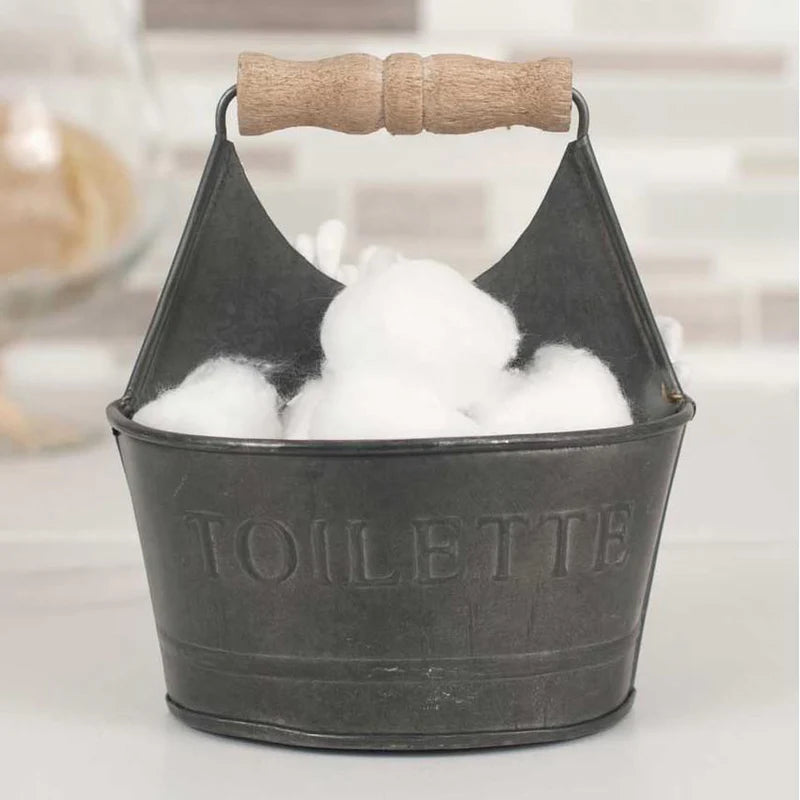








Leave a comment
This site is protected by hCaptcha and the hCaptcha Privacy Policy and Terms of Service apply.